Managing Multiple Accounts
Managing Multiple Accounts Introduction
This tutorial provides recommendations on how to manage multiple accounts, such as farms, and provides a tool that can be used on a PC to open multiple accounts at one time.
I have talked to several users who have multiple accounts to learn what they used to host these accounts without having to logout of your current based and login to your other bases. I have heard of android emulators that can be installed on your phone but these tend to be unsafe or unstable and can cause issues on your phone. As such, I embarked to find an emulator that could be used on my PC and found BlueStacks. The beauty behind BlueStacks is that you can create instances or virtual machines that only run when you start them but you can create one for each of your logins so that if you want to login to base 12 you simple tell that virtual machine to start which makes managing multiple bases very easy.
1.2 BlueStacks 5
I have been using BlueStacks 5 for about a year. It is very smooth and the only issue I ran into, once, was not having the most up to date version of the software. This is free software and can be found here. BlueStacks 5 is geared towards a PC or laptop that has some power. I have a laptop that I got soley for surfing the web and BlueStacks runs really slow on it. The minimum requirement is Windows 7, Intel or AMD processor, 4GB RAM and 5GB free hard drive space. I only have 8 farm bases but as you can see in the picture, I have configured it such that I can simply click start on whichever base I want to launch, see this pic 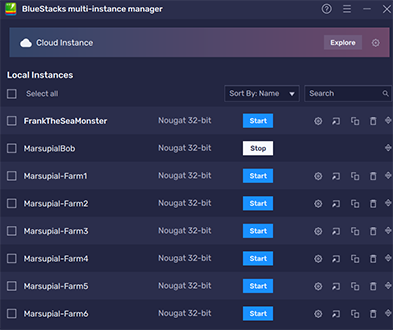 .
.
My PC power is not likely the average users but I have an Intel i7-7820X (8-Core) Processor, 64GB RAM, and lots of space; that said, I have ran 8 virtual machines with 8 games loaded and had zero issues and once up and running, they don't take up more than 30% of my CPU power although it should be stated that I am running dreamweaver, photoshop, outlook, firefox, word, excel, and a handful of other programs at the time I am writing this. If your CPU turns out to be an issue, there is hope and BlueStacks X might be the program you need instead.
1.3 BlueStacks X
BlueStacks X is a a cloud version of BlueStacks that determines if streaming from the cloud or running on your PC or laptop is best. I have not tried it but now that it is released may try it on my laptop. I would suspect it would act the same. Here is a link to BlueStacks X.
1.4 Setting Up BlueStacks 5
I have created a video on how to do this and uploaded it to youtube. Here is the video:
1.5 Cloning a Virtual Machine
To clone an virtual machine, which is the quickest way to add other accounts, simply click the instance button and chose "Clone Instance" and then under "Clone From" chose the instance you just created that youw want to copy. This will clone the entire virtual machine which means that you won't have to setup your google account and you won't have to install Soldier's Inc again. What you will need to do is open the game, logout of your previous account and login to the account you want to use under this instance. Once this is done, it will be remembered for the next time you launch this account.