- Types of Mercs
- Base Mercs
- PVP Mercs
- PVE Mercs
- Reading the Merc Information
- The Basics
- Grades of Mercs (Border Color)
- XP Level
- Class Level
- Promotion Level
- Merc Background
- Strenghtening Mercs
- Leveling Up Merc XP
- Upgrading a Merc
- Promoting a Merc
- Skill Cores
- Perspective
- Using Mercs
- Merc Bonus
- Activating Mercs
- PVE Mercs
- PVP Mercs
- Healing Mercs
- Hiring Mercs
- Common Questions
- What type of Mercs should I build first?
1.0 Types of Mercs
1.1 Base Mercs
| Base Merc | Designation | Usage, if Activated |
|---|---|---|
 |
Base Defense | Boosts unit defense stats while defending your base or another base with your troops |
 |
Recon | Boosts recon unit stats when your base is being reconned |
 |
Fuel and Munitions Boost | Boosts fuel and Munitions production and storage |
 |
Rations and Munitions Boost | Boosts rations and munitions production and storage |
 |
Rations and Fuel Boost | Boosts rations and fuel production and storage |
1.2 PVP Mercs
| PVP Merc | Designation | Usage, if Activated |
|---|---|---|
 |
Raid Offense | Boosts unit offense stats while raiding an enemy base |
 |
Raid Yield Boost | Boosts resources percentages gained when raiding another base |
 |
Recon | Boosts recon unit stats when reconning another base |
 |
Resource Cache Offense | Boosts unit offense stats for resource cache attacks |
 |
Resource Cache Defense | Boosts unit defense stats while defending a resource cache |
 |
Alliance HQ Offense | Boosts unit offense stats when attacking another alliance HQ |
 |
Alliance HQ Defense | Boosts unit defense stats when defending your alliance |
 |
Black Site Offense | Boosts unit offense stats when attacking a Black Site |
 |
Black Site Defense | Boosts unit defense stats when defending your black site |
1.3 PVE Mercs
| PVE Merc | Designation | Usage, if Activated |
|---|---|---|
 |
Offensive Operations | Boosts unit offense stats when completing an offensive operation |
 |
Defensive Operations | Boosts unit defense stats when completing a defensive operation |
2.0 Reading the Merc Information
2.1 The Basics
There are 5 Characteristics to pay attention to when looking at a Merc.
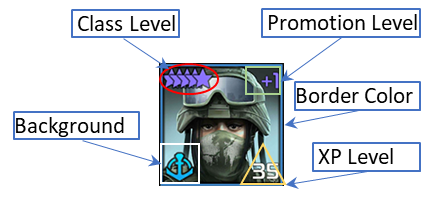
2.2 Grades of Mercs (Border Color)
There are 5 grade levels the mercs can have and they are denoted by the border color band surrounding the merc.
| Border Color | Grade Level |
|---|---|
| Black/No Border | Grade I |
| Teal Border | Grade II |
| Blue Border | Grade III |
| Orange Border | Grade IV |
| Red Border | Grade V |
2.3 XP Level
The XP level is indicated in the lower right corner of the Merc as seen in the yellow triangle above. Each Merc has a maximum XP level that can be reached at each of the class levels. Both the Grade and Class level determine what the maximum XP level a Merc can reach. The Merc’s stats are always highest when at the maximum XP level of its class.
| Class Level | Max XP Level |
|---|---|
| 1 | 10 |
| 2 | 15 |
| 3 | 20 |
| 4 | 25 |
| 5 | 30 |
| 6 | 30 |
| 5 with 1 promotion | 35 |
| 6 with 1 promotion | 35 |
| 6 with 2 promotions | 40 |
2.4 Class Level
The class level is indicated by stars ranging from 1 to 6 found in the top left corner of the Merc as seen in the red circle above. The higher the class, the better the Mercs stats. To increase the Class level, one must Upgrade the Merc.
2.5 Promotion Level
Promotion level is indicated by a plus “+” followed by a number and is located in the top right corner of the Merc as seen in the green triangle above. The higher the number, the better the stats will be for the Merc. Promotions are a good way to increase the Merc’s stats after when you can’t Upgrade them further and when their XP is at Max. Promotion increases are typically small and should be your last way of increasing stats and in many cases avoided because of the sacrifice of the promotion.
2.5 Merc Background
Each Merc has a background in one of three areas:
| Symbol | Meaning |
|---|---|
 |
Special Forces |
 |
Airborne |
 |
Naval Infantry |
3.0 Strengthening Mercs
3.1 Leveling Up Merc XP
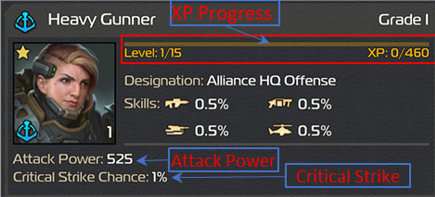 |
On the left is a grade 1 merc, XP level 1, and with no progress to level 2. The top bar, XP Progress Bar, shows how much XP to the next XP level and as you can see we have 0 out of 460 XP to get to the next level. The bottom left corner shows our Attack Strength of 525 and Critical Hit Chance of 1%. This information is important in picking our target. Your goal should be to pick a target that is at your attack power or lower. |
 |
From this screen, we are going to select "Engage". |
 |
The top bar shows us how much energy we have. It takes 10 bars of energy to engage a target. Energy recharges at a rate of 1 bar every 3 minutes or 10 bars every 30 minutes. If you run out of energy, you can use 10 bars of gold to recharge the bar to full. Below this we see the ability to apply a boost. Boosts double the XP you gain from an attack. These are best used during a tournament when your XP will equate to rewards. For the grade 1, class 1, XP level 1 Heavy Gunner above, we are going to choose the first target whose HP is 525 as that is equal to our attack power. If we chose 660, we have a 1% chance that we strike a critical hit and take out the target. If we choose 828, no matter what we do, we won’t destroy it. After we destroy the 525, we repeat the process by checking our new attack power, if it has changed, and engaging a target with equal HP. We do this until we have hit the Maximum XP for that Merc’s class (star level). When we have maxed out the XP, the XP Progress bar will show the words Max. When we are maxed, we then can Upgrade Class. |
3.2 Upgrading a Merc
To upgrade a Merc, the Merc has to be at the maximum XP for their Class AND you have to have the number of mercs called out in the below table:
| Upgrade Merc to Class | Required # of Mercs |
|---|---|
| 2 | 1 Max Class 1 + 1x Class 1s |
| 3 | 1 Max Class 2 + 2x Class 2s |
| 4 | 1 Max Class 3 + 3x Class 3s |
| 5 | 1 Max Class 4 + 4x Class 4s |
| 6 | 1 Max Class 5 + 5x Class 5s |
As can be seen, this is a lot of Mercenaries. For better perspective, please see the table below that shows how many total mercenaries are required to reach the desired Class as well as how many engagements you would need to run to obtain the desired Class.
| Upgrade Merc to Class | Total # of Mercs Required | Total # of Engagements |
|---|---|---|
| 2 | 2 | 15 |
| 3 | 6 | 65 |
| 4 | 24 | 285 |
| 5 | 120 | 1,455 |
| 6 | 720 | 8,760 |
A pictoral showing the math used to obtain these numbers can be found here.
3.3 Promoting a Merc

In order to promote a Merc, you need two Mercs of the same Type and Grade. For instance, to Promote the Merc to the left, I would have to have another Grade IV Marksman Merc.
To promote this Merc, I would choose the right tab “Promotion”. Next, choose the Merc you want to Promote. Then, choose the Merc you want to retire. Finally, click the Promote button. This will retire the one Merc slightly increase the stats of the Merc who was promoted.
Promotions benefit a merc in two ways:
- The mercs skills all go up by a percentage; the higher the merc grade, the better the percentage increase
- A class 5 (5 star) merc will gain an additional 5 levels of XP going from a max of 30 to a max of 35; additional promotions will not increase this further.
- A class 6 (6 star) merc with one promotion will gain 5 levels of XP going from a max of 30 to a max of 35 but with two promotions (+2) will gain an additional 5 levels of XP and max out 40.
Promotions are a great way to better enhance your merc but may or may not be the best approach depending on your rank and how many mercs you have. Promotions appear to be a waste on grade 1 Mercs and in my opinion should be avoided. Promoting a grade 2 can have value if that Merc is vital to your needs and you keep getting that same Type and Grade Merc. The question you should ask yourself is, “would I rather have two of these Mercs or do my needs only require 1”? If you have a Merc that is a Class 5 or 6, and if that Merc is at max XP a promotion can really enhance the merc as it will increase in XP as can be seen in Section 2.3. The following image is an example showing this is possible and you can refer back to the image in 2.1:

3.4 Skill Cores
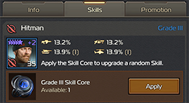
Skill cores can be used to further strengthen your Mercs. These cores come at specific Grade levels. As you can see on the left, I have selected a Grade 3 Merc and I have 1 available Skill Core that I can apply if I would like. When applied, you will see a number in parentheses next to the stat that you increased. Skill Cores apply at random, so you do not get to choose. The increases, as you can see, are small but again, this is a way to improve your Mercs and the best part is you don’t have to retire a Merc to do it. Skill Cores for Grades 1-3 can be purchased with gold; Skill Cores for Grades 4-5 can only be purchased from the store with real money.
3.5 Merc Power by Grade & Class Perspective
| Merc Grade Level | Skill Percentage |
|---|---|
| Field Specialist Grade 2 Class 4 Promoted 1 | 5.7% |
| Engineer Grade 3 Class 4 | 8.1% |
| Field Specialist Grade 3 Class 5 Promoted 1 | 14.5% |
| Marksman Grade 4 Glass 5 | 18.5% |
| Hitman Grade 5 Class 6 | 78.5% |
4.0 Using Mercs
4.1 Merc Bonuses

In PVP, Merc Backgrounds are important to defeat other attacking or defending Mercs. The picture on the left is helpful in remembering what background Mercs defeat each other:
Special Forces defeats Airborne
Airborne defeats Special Forces
Naval Infantry defeats Special Forces
If you are defending or attacking and your Merc defeats the other players Merc, you will get a 25% bonus on your attack or defense.
4.2 Activating Mercs
There are 5 types of Mercs that can be used at your base and you cans see them all in Section 1 above. Once you reach level 20 in the game, you will unlock the Mercenary Facility. This facility allows you to “Activate” two Mercs to support your base. If the Mercs have the same Background (see Section 2.5), then you qualify for the background bonus if attacked and you meet the requirements in Section 4.1. Some players may choose to have two Mercs paired with different backgrounds as a way to help ensure you defeat the incoming Merc. If you are attacked by the same Merc Background as your base Mercs, then whosever Merc has a better Grade and Class will defeat your Merc but no one will get the background bonus.
If you have defensive Mercs and you are worries about attacks, you can activate them for help in the defense of your base. If however, you need resources, than activating Mercs that increase resource production may be the better way to go. Regardless of the path chosen, make sure to have two mercs activated to ensure you benefit from this part of the game.
4.3 PVE Mercs
There are two Types of PVE Mercs, see Section 1. One is for offense and one for defense. These Mercs boost your offense or defense by the percentages stated for that Merc. Mercs can’t be wounded in PVE so you should always use one if you have one as well as level them up as much as possible.
4.4 PVP Mercs
There are 9 Types of PVP Mercs as you can see in Section 1. Most of these should be self-explanatory but here is a basic breakdown:
- Raid Offense Merc boosts your offense units in your attack
- Raid Yield Boost Merc will boost the amount of resources you get from a raid by the specified percentage. Definitely use this Merc when raiding a target with a lot of resources and little if any defenses
- Recon Merc will boost the strength of your recon units
- HQ defense Mercs only work if you send them to the HQ and only boost your troops
- HQ offense Mercs are the only Merc that can boost your troops during an HQ attack
- Resource Cache Mercs will boost your offense, if attacking, or defense, if defending a resource cache
- Black Site defense Mercs only work only work if you send them to the Black Site and only boost your troops
- Black Site offense Mercs are the only Merc that can boost your troops during a Black Site attack
It is important to recon your targets before raiding them to find out what Merc backgrounds they have enabled; don’t send a merc if you know it can be defeated by the defender as it will get hurt and hurt Mercs take time to heal.
4.5 Healing Mercs
Mercs can be healed 3 ways:
- Wait the specified time
- Boost the specified time with boosts you have in your inventory or buy boosts
- Pay the specified gold amount
5.0 Hiring Mercs
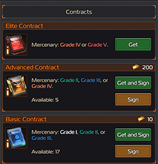
To hire a Merc, you must have a contract. You can view this on the “Hire” screen.
- Elite contracts have a 75% chance of awarding a Grade 4 Merc and a 25% of awarding a Grad 5 Merc. Elite contracts can be obtained one of three ways:
- Win them in a tournament
- Get them as a reward for using a Merc to engage a target in the Merc area (the balloon targets)
- Buy them from the store
- Advance contracts have a 70% of awarding a Grade 2, a 20% chance of awarding a Grade 3, and a 10% chance of awarding a Grade 4. Advanced Contracts are obtained the same way as Elites with the addition of being able to buy them with gold. You also have a better chance of getting an Advanced Contract from engaging a target than an Elite Contract.
- Basic Contracts are obtained the same way as Advanced Contracts but are cheaper to buy with gold and more likely to get by engaging a target. Basic contracts have an 88% chance of awarding a Grade 1, a 10% chance of awarding a Grade 2, and a 2% chance of awarding a grade 3.
6.0 Common Questions
| Question | Answer |
|---|---|
| What type of Mercs should I build first? | Given they are provided to you at random, you should pick the mercs you feel are best suited to your needs. Unless you are attacking caches, HQs, or black sites, these mercs are generally not that helpful. Base defense, resource boosters, PVE and Raid Mercs are all good mercs to concentrate on. Definitely don’t retire any of your Grade 4 or 5 Mercs unless you have too many as these are extremely hard to come by. |